I took a break from working on my app, Pxture, to share this awesome technology tip! My job as an auditor has me going all over the place from clients’ offices to warehouses and everywhere else in between. So here’s a scenario I’m always stuck with: You’re going somewhere for the very first time and you’re not very familiar with the area. What do you do? You hop on Google Maps and get some directions. It even shows you live traffic information! But wait, what if it’s a Sunday night and you want to check what the traffic will be like during your commute Monday morning? Luckily, you can actually preview traffic information on Google Maps for whatever day and time you wish. Here’s how to do so:
1. Head over to maps.google.com
2. Hover over the search bar and click on “Traffic”
3. Select “Typical Traffic” and adjust the day and time option 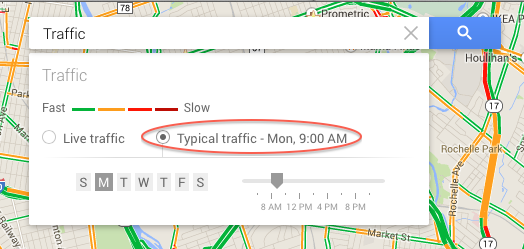
It’s that simple! Now you can preview traffic for any day of the week. Hope this helps, and safe travels.
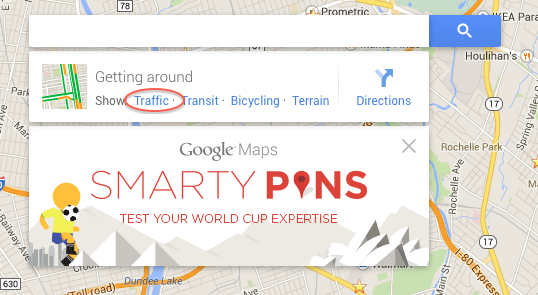
I read a lot of interesting articles here. Probably you spend a
lot of time writing, i know how to save you a lot of work, there is an online tool that creates readable, SEO friendly posts in seconds,
just type in google – laranitas free content source
this feature is not on my google maps. When I click traffic it just shows the traffic not the options.